Welcome to the OESJ Central School District Parent Portal
The School Tool Parent Portal is available to all parents/guardians of students in grades K-12. Through School Tool parents and guardians have instant, online and secure access to school information about their children.
Specifically, parents have online access to their child’s contact information, schedule and attendance data. Parents also have access to five week progress reports and quarterly grades for each class in which their child is enrolled. Teachers will also post assignments, assignment grades and test grades.
If you are interested in accessing the School Tool Parent Portal system download and fill out the Request for Permission Form below. Return the form to the school’s main office or mail it to OESJ Central School District, 44 Center St., St. Johnsville, NY 13452, Attn: Gregg Roth or fax to (518) 568-2797.
Once you have submitted the form, the district will contact you via email about accessing the program. Your login user name will be the email address on file with your child’s school. If you have any questions about the School Tool Parent Portal please contact District Technology Director Gregg Roth by phone at (518) 568-2011 or by email at mailto:gregg.roth@oesj.org
- School Tool Parent Portal Direct Login
- School Tool Parent Portal Access Guide
- Download the School Tool Request For Permission Form from our Forms page
- School Tool Mobile App Download Information – For Apple
- School Tool Mobile App Download Information – For Android
- The URL for the Mobile App is- https://schooltool8.neric.org/schooltool_OESJ